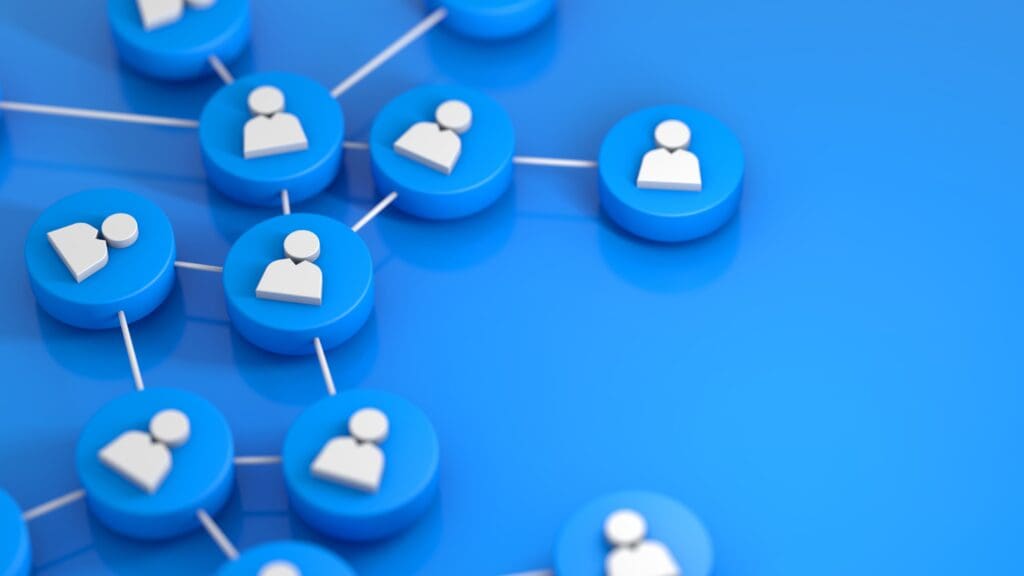How to Create a Great LinkedIn Profile
Are you looking for new career opportunities but don’t know where to start with your LinkedIn profile? As a millennial, I was introduced to LinkedIn early on in my career. In college, my professors stressed how IMPORTANT your LinkedIn profile is for your professional life. Previously, it was always connect, endorse, and recommend. These were the KEYS to building a great LinkedIn profile. I still believe these three actions are critical to building your LinkedIn profile, but there is so much more to it than that.
Make sure to use a professional profile picture
- Your profile picture on LinkedIn is your public face to your network – and that means potential employers. This is your first impression, so it is vital that your picture presents you in the best light possible. If you can, get a professional picture taken or have a friend take a professional-looking picture of you.
- Insight from a Recruiter: You are more likely to get InMails from recruiters and hiring managers when you have a picture! No picture = no InMail.
Customize your headline
- This is your second (or first) impression other than your profile picture, which is only a visual representation of you. This tells the professional world your story‚ in other words, what you do for a living, who you are, etc. LinkedIn automatically populates your headline with your current job title and company name. Think of a creative, captivating headline that catches your target audience’s eye.
- Insight from a Recruiter: This shows your creativity and will make you stand out.
Use keywords in your summary and skills
- Make sure your Keywords stick out and base your summary around them. You want them to voice your skillset. Speak about yourself as a professional and include your accomplishments. Also remember to write your summary in first person.
- Insight from a Recruiter: Keywords make your profile show up in searches therefore you will get more traction to your profile.
Add media to enrich your profile
- If you have work samples, you are doing yourself an injustice if they are not showcased on your LinkedIn profile. LinkedIn lets you upload just about anything – presentations, images, documents; you can even imbed your portfolio link, resume, and links to videos. Rich media can be added to your Summary, Experiences, and Education sections.
- Insight from a Recruiter: Add MEDIA if you can!! This is for creative professionals out there – work samples are a terrific way to get attention.
Create a customized profile URL
- If you didn’t already know, LinkedIn lets you customize your profile URL. The standard LinkedIn profile URL looks like this: http://linkedin.com/in/firstname-lastname545891hfjhg – Looks messy, right? Try cleaning it up by deleting those extra numbers and letters. Make it simple.
- Insight from a Recruiter: You should always include your LinkedIn profile link on your resume. I always check out my candidates’ LinkedIn profile and if it is not on the resume, it is sometimes difficult to find the person you’re looking for.
It takes a lot to get noticed on LinkedIn. The steps above can help you stand out from the crowd and get the job you’re searching for. Remember to continue to reach out to your colleagues, co-workers, and clients and ask for recommendations & endorsements! If you take this advice, you are on your way to creating an All-Star LinkedIn profile.